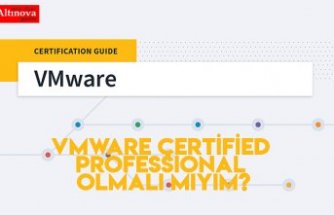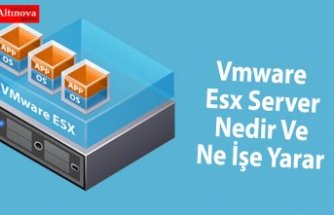If you haven’t heard of VMware or had hands on experience with it, it is likely you have been living under a rock and/or have not worked in the IT field in any capacity. It is hard to work in the datacenter space and not come in contact with VMware at some point. There are other virtualization technologies such as Microsoft’s Hyper-V and RedHat’s hypervisor, but VMware is positioned as the leader and innovator in the space. Within the last 5 years or so, VMware has greatly expanded their certification roadmap and offerings. What started out as simply the VMware Certified Professional (VCP) has expanded into many different VCP tracks such as the Datacenter Virtualization (DCV) track, Network Virtualization (NV) track, Desktop and Mobility (DTM) track as well as the Cloud Management and Automation (CMA) track. There are also advanced certification offerings such as the VMware Certified Advanced Professional (VCAP) and the VMware Certified Design Expert (VCDX), which require much more hands on experience. For this Cleared & Certified entry, I am going to focus on the entry level-ish (I’ll explain later) VCP-DCV and how to obtain it.
CERTIFICATION BACKGROUND
Going back as far I could remember, the first knowledge I had of VMware certifications was for the VCP 2.5 certification, which was based on ESX server 2.5. (Circa 2006) The first VMware certification I obtained was VCP4 in 2010. Since then VMware certification has built out their certification roadmap to include most of their products. The latest iteration of the certification is the VCP6.5-DCV, which is based on vSphere 6.5. Recently, VMware changed their stance on certification expiration and renewal. Where there used to be a three year recertify requirement to keep your certification(s) active, there is now no expiration. Instead, each new exam will be labeled as the year in which you took it. For instance, if you take and pass the VCP6.5-DCV exam today, you will be deemed a VCP6.5-DCV 2019. TRAINING AVAILABLE There are many avenues for training that will help you learn VMware vSphere and prepare you for the exam, however, only VMware Approved Training Centers can deliver authorized training material. The training is led by a VMware Certified Instructor (VCI) who has gone through a rigorous testing and training program to achieve the VCI status. Each class can be slightly different, but you want to make sure you are taking a VMware vSphere 6.5 Install Configure and Manage (ICM) course. Some courses are a bootcamp, some are dragged out longer, and some are advanced. Your best bet is to sit for the week-long ICM course. The training will give you hands on experience with vSphere, along with some troubleshooting and hours of live lab experience. Depending on where you take the course and who is paying for it, prices can vary. Generally, the vSphere 6.5 ICM course will run you $4,250 and can be delivered in the live online format, in-person classroom format or on-demand format. The different options allow you to work within your schedule and flexibility. Here’s a snapshot of what you will learn in the training (via Global Knowledge): Describe the software-defined data center Explain the vSphere components and their function in the infrastructure Add ESXi hosts to a VMware vCenter® Server Appliance™ instance Manage vCenter Server Appliance Use vCenter Server to manage an ESXi host Configure and manage vSphere infrastructure with VMware Host Client™ and VMware vSphere® Client™ Describe virtual networks with vSphere standard switches Configure standard switch policies Use vCenter Server to manage various types of host storage: VMware vSphere® VMFS, NFS, iSCSI, and RDM Examine the features and functions of Fibre Channel and VMware vSAN™ Manage virtual machines, templates, clones, and snapshots Migrate virtual machines with VMware vSphere® vMotion® Migrate virtual machine storage with VMware vSphere® Storage vMotion® Monitor resource usage, and manage resource pools Discuss the VMware vSphere® High Availability cluster architecture Configure vSphere HA Manage vSphere HA and VMware vSphere® Fault Tolerance Use VMware vSphere® Replication™ and VMware vSphere® Data Protection™ to replicate virtual machines and perform data recovery Use VMware vSphere® Distributed Resource Scheduler™ clusters to improve host scalability Use VMware vSphere® Update Manager™ to apply patches and perform basic troubleshooting of ESXi hosts, virtual machines, and vCenter Server operations Identify troubleshooting methodology to logically diagnose faults and improve troubleshooting efficiency
VCP EXAM DETAILS
The exam consists of 70 multiple choice questions, and you will have 105 minutes to finish the exam. In my experience you will need every bit of those 105 minutes. The cost for an exam voucher is $250 USD. If you are new to the VCP certification track and don’t hold any VCP certs, you will need to sit for the ICM class, take the vSphere Foundations exam (online, not proctored) before sitting for the VCP exam. WHAT NEXT? There are so many directions to go after passing the VCP6.5-DCV. In a parallel approach, there are several other VCP tracks to work towards, CMA, NV, and DTM. After a year or two of hands on vSphere experience under your belt, there are advanced certifications that offer further validation of your skills. The VMware Certified Advanced Professional (VCAP) exam is a lab based exam that requires hands on configuration and troubleshooting. The pinnacle for VMware certifications is the VCDX. This exam is no joke, it requires a design in which you present to a board of VCDX certified engineers. You will have to defend your design based on the situation the board gives you. You can become a VCDX in several different tracks as well.
Samsun Haber, Samsun Haberleri, Haber Samsun, Samsun, Haber, Son Dakika, Altinovagazete.com